How to Live Stream a Meeting: Essential Tips for Success
Introduction to Live Streaming Meetings
Live streaming meetings has become the go-to for companies and groups big and small around the world. It's easy, efficient, and you can reach everyone, no matter where they are. Think of it as bringing the meeting to your team, not the other way around. In the simplest terms, live streaming is when you broadcast your meeting in real-time over the internet. This means participants can tune in, watch, and even participate from wherever they have internet access. Now, before you dive in, there are a few essentials you'll want to nail down: a stable internet connection, the right software, and engagement strategies to keep your audience hooked. So, whether you're sharing updates, brainstorming ideas, or teaching a workshop, doing it live adds that personal touch that emails or recorded videos just can't match. Perfecting your live stream takes a bit of practice, but it's worth it. It breaks down barriers, making collaboration and communication seamless. Let's make your next meeting come alive.
Understanding the Basics of How to Live Stream a Meeting
To live stream a meeting, you first need to grasp the basics. It’s not just about having a camera and an internet connection, though those are key components. You also need to choose a reliable streaming platform. There are many out there, like YouTube Live, Facebook Live, and Twitch. Each platform has its own set of features, so pick one that suits your meeting’s needs. Next up, check your tech gear. You’ll need a webcam or a camera with live streaming capabilities, a microphone, and a stable internet connection. Remember, a wired connection is often more reliable than Wi-Fi. Lastly, do a dry run before the actual meeting. This helps you iron out any technical glitches and ensures that when it's showtime, everything runs smoothly. Keep it simple, focus on delivering clear audio and video, and you'll be set to successfully live stream your meeting.
Choosing the Right Platform for Your Live Stream
Picking the right platform for your live stream is a game changer. Think of it like choosing the right battlefield. Your options range from heavy hitters like YouTube and Facebook to business-focused platforms like Zoom and Microsoft Teams. For reaching a big audience, YouTube and Facebook are your go-to's. They're like open fields where anyone can join the battle. But, if your meeting is more about team strategy or client talks, Zoom or Teams might be the way to go, offering a more secure fort for private discussions. Each platform has its own weapons—YouTube and Facebook are great for spreading your message far and wide, while Zoom and Teams let you control who gets to storm the castle. Remember, your choice should align with your meeting's goals. Ask yourself, "Who needs to hear this?" and "How wide do I want my message to spread?" Your answers will guide you to the right platform. Keep it simple, pick your battlefield wisely, and set yourself up for victory.
Essential Equipment Needed for Streaming a Meeting
To kick off your live streaming meeting, you basically need a few key pieces of gear. First, a decent camera is non-negotiable. Even a high-quality webcam can do the trick; just ensure it captures clear video. Next up, a microphone is vital—no one wants to listen to muffled or choppy audio. You could start with a basic USB mic and consider upgrading later. Also, you'll need a solid internet connection. Choppy streams lose audiences fast. And finally, have a reliable streaming platform selected. Options like Zoom, Skype, or OBS Studio, depending on your needs, work well. Get these essentials, and you're almost good to go.
Setting Up Your Space for a Professional Live Stream
Setting up your space for a live stream isn't rocket science, but it does need some thought to ensure it looks professional. First off, pick a quiet room. Background noise can be a real distraction for your viewers. Then, think about your backdrop. A cluttered background takes away from the professional vibe you're aiming for. A simple, neutral backdrop works best. Lighting is key. You want to be well-lit, but not in a way that casts harsh shadows or makes it hard to see your face. Natural light is usually the best, but if that's not an option, consider investing in some soft LED lights. Check your camera angle too. Your camera should be at eye level to create a more engaging and direct connection with your audience. Lastly, test your equipment before going live. Make sure your microphone, camera, and internet connection are all working properly to avoid any hiccups during your stream. Remember, the less distraction in your surroundings and the more stable your equipment setup, the more professional your live stream will appear.
Preparing Your Content and Agenda in Advance
When you're getting ready to live stream a meeting, your first step is planning what you'll say and do. Map out your main points and any discussions or presentations. This isn't the time for winging it. A solid plan keeps you focused and makes sure your audience stays engaged. Remember, the more clear and structured your content, the smoother your live stream will go. Have an agenda? Share it! This lets people know what to expect and shows you've got everything under control. Plus, it can help keep your meeting on track. In short, good preparation means less stress for you and a better experience for everyone tuning in.
Tips for Engaging Your Audience During the Live Stream
Engaging your audience during a live stream isn't just about talking at them; it's about making them feel like part of the event. First, start by setting the tone early on. A welcoming introduction is key. Let your viewers know what the meeting is about and what they can expect. This builds anticipation. Interaction is crucial. Use polls, Q&A sessions, and encourage comments to make viewers feel involved. Address viewers by name when they comment or ask questions. This personal touch goes a long way. Keep your content dynamic. Mix up your presentation style with visuals, slides, and live demonstrations. This variety maintains interest. Break the ice with a joke or a fun fact related to your topic. Humor can make your session more relatable. Always ask for feedback at the end. This not only engages but also helps you improve future live streams. Remember, the goal is to create an interactive and inclusive environment where everyone feels valued and heard.
Handling Technical Issues During Live Streaming
When live streaming a meeting, encountering technical issues can feel like hitting a road bump at full speed. To handle these effectively, keep calm and follow these straightforward steps. First, always do a test run before the actual meeting. This practice reveals any potential technical glitches you might face, such as audio not working or video lag. Second, have a backup plan. This might mean having backup equipment or knowing how to quickly switch to another streaming platform if the primary one fails. Third, be familiar with the technical support contact details for the services you are using. If something goes south, knowing who to call straight away can save precious time. Lastly, communicate with your audience. If technical issues arise, a quick explanation can keep the frustration levels of your participants low. By preparing for and addressing technical issues head-on, you ensure your live stream meeting runs as smoothly as possible.
After the Stream: Following Up with Participants
After your live stream ends, the work isn't over. This is the time to build on the momentum you've created. First, send a thank you email to all participants. This shows appreciation and keeps the conversation going. Include a replay link so they can watch the meeting again or catch up on what they missed.
Next, ask for feedback. This can be via a simple survey or direct replies to your email. Feedback is gold. It shows you what worked, what didn't, and how you can improve.
Don't forget social media. Share highlights or interesting takeaways from the meeting. This keeps your participants engaged and could draw in folks who missed the live stream.
Lastly, analyze the data. Most streaming platforms offer analytics. Look at viewer numbers, engagement rates, and peak moments. Use this data to do better next time.
Remember, the end of your stream is just the beginning of the next phase. Keep the momentum going, engage with your audience, and let the insights you gain inform your next steps.
Best Practices for Future Live Streaming Success
Before you hit that "live" button, ensure your game plan is solid. First, test your equipment. Nothing spoils a live stream like audio issues or a fuzzy video. So, check your microphone, camera, and internet connection well before the meeting starts. Second, light it right. Good lighting can make a huge difference. You don't need fancy equipment; sometimes, just facing a window works wonders. Third, keep an eye on the audience engagement. Respond to comments if possible. It makes viewers feel valued and keeps the session lively. Finally, always have a backup plan. Technology can be unpredictable. If your primary internet connection fails, having a mobile hotspot can save the day. Follow these practices, and you’re set for a smooth live streaming experience.