5 Tips for Successfully Live Streaming Your Next Meeting in Walnut Creek
Introduction to Live Streaming Meetings in Walnut Creek
Live streaming meetings in Walnut Creek or anywhere really, is all about connecting people who can't be in the same place at the same time. Whether you're running a local community event, a business meeting, or even a workshop, live streaming makes it possible for everyone to join in, no matter where they are. Think of it like broadcasting your meeting on TV, but through the internet and for a more targeted audience. You're letting folks tune into your event live, catching all the action as it happens. It's not just about showing videos—it's real-time interaction, sharing slides, and even answering questions live. Getting it right means you can engage with your audience like never before, breaking down barriers of distance and time. So, if you're planning to broadcast your next meeting live from Walnut Creek, you're stepping into a world where communication is instant, wide-reaching, and incredibly effective. Let's dive into how you can nail your live stream and make sure everyone, near or far, feels right there with you.
Choosing the Right Platform for Your Live Stream
Choosing the right platform is a game-changer for your live stream's success. You've got options like YouTube Live, Facebook Live, Twitch, and Zoom, each catering to different needs. YouTube and Facebook are great for reaching a wide audience since loads of people already hang out there. These platforms are perfect if you're aiming to get as many eyes on your stream as possible. Twitch, on the other hand, is your go-to if your content is more on the informal or entertainment side. It's a favorite among gamers and those who like to add a fun, interactive edge to their streams. Lastly, Zoom is ideal for professional settings. It’s a powerhouse for meetings, offering features like break-out rooms and the ability to easily manage participants. When picking a platform, think about who your audience is, what vibe you're going for, and what tools you need to make your stream a hit. Remember, the platform can either be a launchpad or a stumbling block, so choose wisely.
Essential Equipment Checklist for Live Streaming
To kick off a smooth live stream for your meeting in Walnut Creek, having the right gear is crucial. Let's break it down to basics. First, you need a reliable camera. It doesn't have to be fancy. Even a good webcam or a smartphone with a solid camera can do the trick. Second, microphones are a must. Avoid relying on your device's built-in mic. A decent USB microphone can vastly improve audio quality. Third, lighting matters. You don't want to look like you're in a dungeon. A simple ring light or even well-placed room lighting can brighten things up. Fourth, you'll need a stable internet connection. Choppy streams drive people away. Test your speed; wired connections beat Wi-Fi for stability. Lastly, get yourself some streaming software. Many are user-friendly and some are free. It's the magic behind mixing audio, video, and adding graphics on the fly. Remember, it's not about having the most expensive setup but the right setup. Keep it simple, clear, and reliable.
How to Prepare Your Content and Agenda in Advance
Planning your content and agenda ahead is key to a smooth live stream meeting. First, nail down your meeting's goal. What do you want to achieve? This will guide the structure of your agenda. Next, outline your main points. Keep it tight; don't stuff too much into one meeting. People's attention spans online are shorter. Now, think about engagement. How will you keep your audience hooked? Maybe throw in a Q&A session or interactive polls. And don't forget to rehearse. This isn’t just about getting comfy with what you’re saying but also ironing out any tech glitches that could throw a spanner in the works. Remember, live stream meetings in Walnut Creek or anywhere else don’t have to be daunting. With solid prep, they can run as smoothly as face-to-face meetings, maybe even smoother.
Tips for Engaging Your Audience During the Live Stream
Engaging your audience during a live stream is key to its success. You want people to stick around and interact, not click away. Here's how to keep them hooked. First, make your session interactive. Ask viewers questions and encourage them to leave comments. This interaction makes viewers feel involved and valued. Second, keep your content lively and varied. Nobody wants to watch a dull stream. Use stories, examples, or even jokes to keep the energy up. Third, visuals are your friend. Use slides, graphics, or live demos to explain your points. Visuals help break up the talk and make information easier to digest. Fourth, don't forget the power of a pause. Pausing after asking a question gives viewers time to respond, making the stream feel more like a two-way conversation. Fifth, always acknowledge your viewers. Mention people by name when they comment or ask questions. This personal touch can make a huge difference in viewer engagement. Stay genuine and be yourself. People tune in for the content, but they stay for the personality. Keep it real and your audience will stay engaged.
Handling Technical Issues During the Live Stream
When live streaming your meeting, expect some technical hiccups; they're almost given. But don't worry, handling them like a pro is simpler than you think. First up, always have a backup plan. Whether it’s a second computer ready to go or a backup internet connection, being prepared means you’re half solved any problem. Next, run a test stream before your actual meeting. This helps you spot and fix issues early. During the live stream, if something goes south, stay cool. Communicate openly with your audience about any delays or issues; honesty goes a long way. Also, have someone on standby, an IT wizard, who can dive into action if things get technical beyond your understanding. Lastly, keep your software updated. Old software is often the villain behind streaming glitches. Remember, a smooth streamer is a prepared streamer.
Best Practices for Audio and Video Quality
For stellar audio and video in your Walnut Creek live stream, dive into these practices. First off, pick a quiet room. Background noise is a no-go. Now, let's talk lights. Natural light works wonders, but if you're indoors without much sunlight, get a good lamp. Position it so it's facing you, not behind. Moving on to cameras. The built-in webcam? Forget it. Invest in an external HD camera. Trust me, it's worth it. Audio-wise, the built-in mic won't do justice. A simple USB microphone can massively up your audio game. Also, quick tip: wear headphones. It cuts down echo. Lastly, check your internet connection. You need it strong and stable. A wired connection beats Wi-Fi for streaming any day. Stick to these, and your live stream’s audio and video will shine.
Engaging Remote Participants Effectively
Engaging remote participants in a live stream meeting is key. First, always start on time. It shows you value everyone's time. Use simple technology. Pick tools that are easy for everyone to use. Ask questions to keep people involved. This makes them feel part of the conversation. Also, use visuals. Charts and slides can make your points clearer. Finally, limit distractions. Find a quiet place so everyone can focus. Remember, the goal is to make everyone, near or far, feel included.
After the Live Stream: Gathering Feedback and Analytics
After your live stream wraps up, it's crucial to dive into feedback and analytics. This step isn't just important; it's gold for improving future streams. Start by checking out comments or direct feedback from viewers. What did they love? What needed work? It's like getting a report card but way more useful for nailing your next meeting. Next, pull up the analytics. Platforms like Zoom or YouTube spill the beans on how many tuned in, how long they stayed, and even when they dropped off. These numbers tell you more than just who showed up; they show what parts caught attention or made people yawn. Use this info to tweak your content, your timing, or even your tech setup. Always aim for better. Remember, feedback and analytics are your best buddies for stepping up your live stream game. Keep it simple, listen, learn, and soon, you'll be hosting like a pro.
Summary: Key Takeaways on How to Live Stream a Meeting Successfully
Live streaming a meeting doesn't have to be a headache. Remember, preparation is your best friend. Start by checking your internet connection; a stable connection is a must. Next, choose a streaming platform that suits your needs – options like Zoom or YouTube Live are user-friendly and widely accepted. Also, don't overlook the importance of a clear agenda. This keeps your meeting on track and your audience engaged. Lastly, engage with your participants. Use interactive features like Q&A sessions to make them feel part of the event. Stick to these tips, and you'll nail your next live stream in Walnut Creek.